Imagine being able to block calls, without touching your phone. Intriguing right? Truecaller made it happen.
Now that spam calling and messaging is becoming invasive, Truecaller is making it easier for users to tackle them. Truecaller, a powerful app for identifying and blocking unwanted calls, is bringing its app called WearOS. WearOS enables android watch like, Samsung, One Plus, etc., to control call functions from your wrist.
This article explores Truecaller’s latest feature of blocking calls from your smartwatch.
WearOS Feature in Truecaller

Truecaller, an app known for identifying spam calls and messages, now offers a functionality that supports Android WearOS smartwatches. This ensures that if anyone is wearing smartwatch that has Android WearOS software, they can directly run Trucecaller from the watch. It also gives access to your call history and contacts.
Key features of WearOS
Calls Management- One can view and manage call notifications from their smartwatch, including who is calling and from which location they are calling. Depending on the capabilities, one can also answer or decline calls, without having to pull out your phone.
Caller Information- With Android WearOS, you will be able to see the caller information, like their name, location or any other additional details Truecaller has on them.
Call Access- This also allows you to view your recent call history and contacts, making it easier to manage and interact directly from smartwatch.
How to Install WearOS on Smartwatch?
Follow these steps, to install Truecaller on your WearOS device.
- Download the Truecaller App on your smartphone. Go to your profile by tapping on your profile icon.
- Scroll down and find the ‘Truecaller for Wear’ option.
- Tap the option and open the list of connected devices. Then select the smartwatch you wish to install the app on.
- Tap on the ‘Install’ button. By tapping on the install button, you will be redirected to the Google Play Store page for Truecaller designed for smartwatches.
- Then open Play Store on your smartwatch and search for Truecaller app.
- Tap install to finish the installation process.
To ensure the benefits of the software, one must synchronize WearOS smartwatch with the phone where the app is running. After pairing, no additional setup is required. Once paired, the app will work right from your wrist.
Keep in mind that Truecaller needs to be installed on both devices since the Watch app is an extension of the phone app. Also make sure that Truecaller is your smartphone’s default phone app, to ensure optimal performance of its caller ID features. Without this, certain features might not function.
The smartwatch functionality does not require a premium subscription, and all settings and features are managed through the phone app. Settings are controlled via the phone app; the Watch app does not allow you to directly modify settings.
Truecaller is not available for iOS devices and there are no signs that it will be in the future.
Naina Jaggi is an author deeply rooted in Journalism, mainly writing on lifestyle, entertainment, travel, politics and financial markets. This diverse experience has allowed her to blend rich details with engaging narratives that capture the essence of various worlds. When she is not crafting tales, you’ll find her immersed in music and enjoying the company of dogs. She is also into K-dramas, thriller and horror movies that fuel her imagination, bringing the same spark to her stories.
Comments